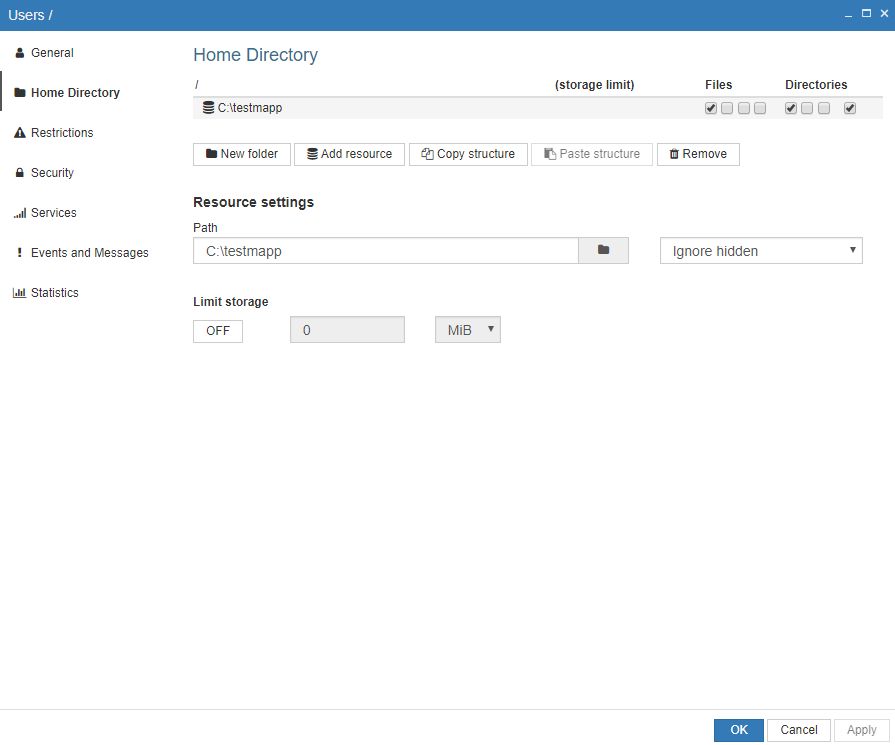Setting up a home directory in ProVide is important as it gives the user access to your directories of choice. Click on “Home Directory” in the user window and then “Add resource”. You can also create subfolders with the “New folder” option. Once a resource is added you can change the users privileges for those folders and resources at the top right.
Once resources and privileges have been set you can save them by pressing Apply or OK.