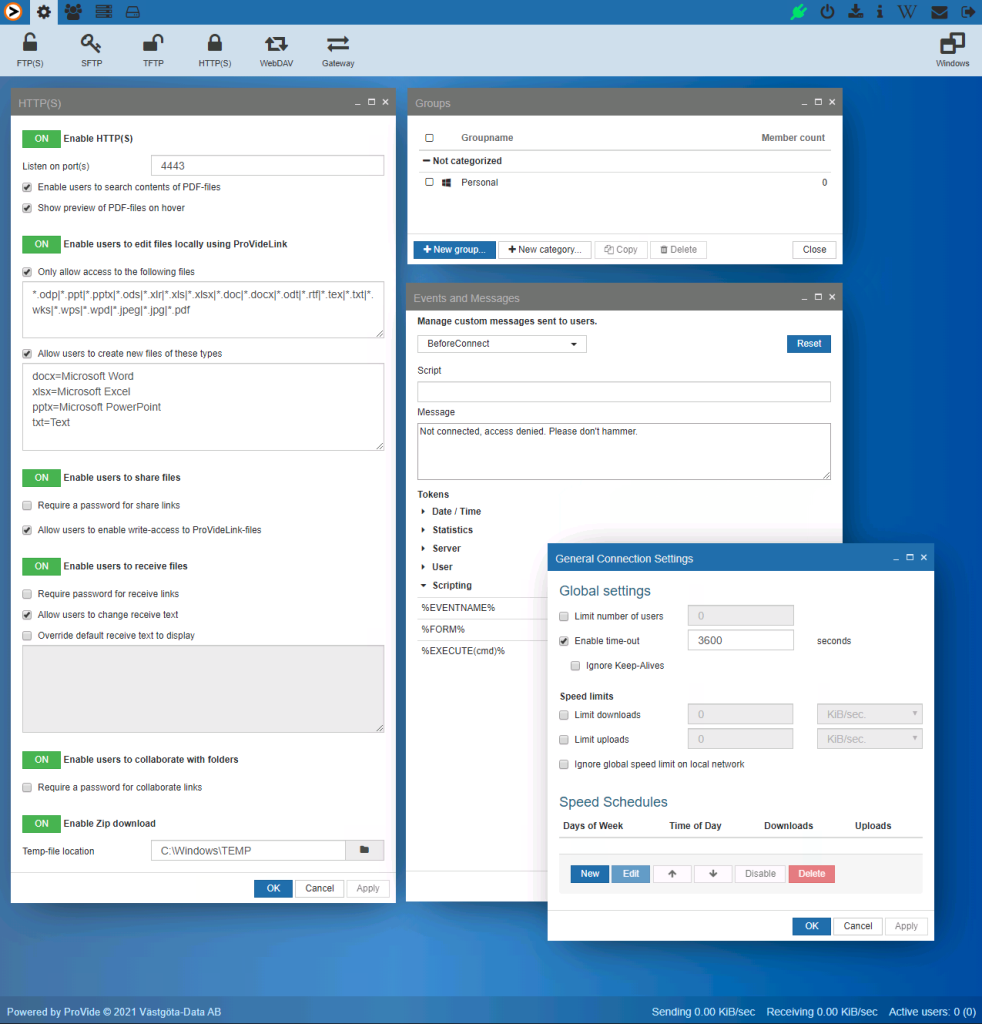Administration of ProVide server is managed using a secure web interface. The server itself and the administrative interface are separated into two different interfaces using two different ports. Connections to the administration interface are secure and encrypted. However; as a recommended security measure we strongly advise that the port for the administration interface be kept purely internal within the company network.
In the administration interface you can remotely administer almost any settings, scripts, user credentials and access setting you can think of. We do however like to keep things simple and straight forward. This means setting up a working server environment or enabling company users to securely work from home, using any computer, should take just minutes.
The entire development of ProVide server started as an initiative based upon that other servers did not meet our standards in terms of useability, functionality, and security. If you know what you want, let’s make it work the way you and your users expect it to; without complicating things.