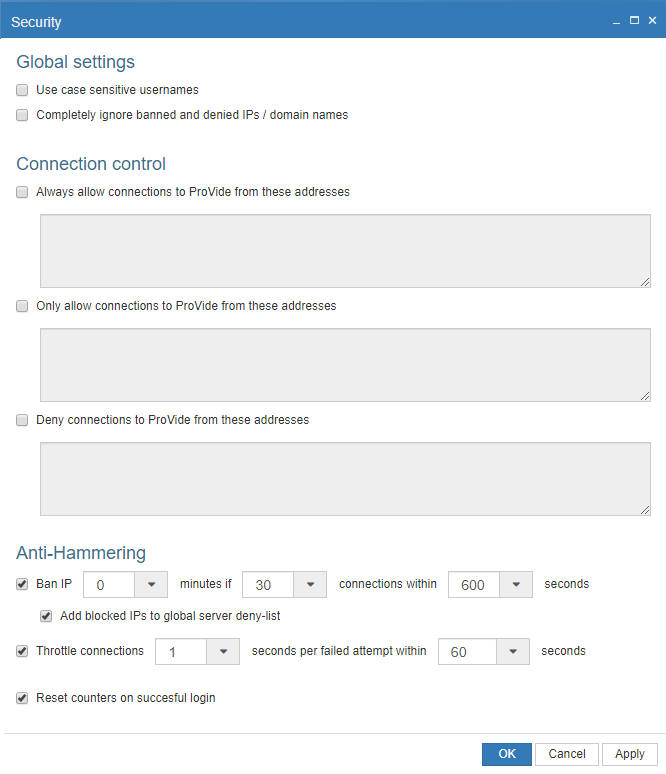Throttling connections #
If you choose to activate Throttle connections, failed login attempts will cause the next login attempts from the same connection to have to wait x seconds before being able to attempt to login.
Banning IPs #
If Ban IP is on, with the default settings it will cause the connecting IP to get banned after 5 failed attempts within 45 seconds.
White List #
If you enable Always allow connections to ProVide you can enter IP adresses which will always be allowed to connected and wont be able to be banned.
Putting a date on the rule #
This can be done in all three fields. Simply enter IP / Date / Clock like this 10.2.0.73 2020-10-22 14:10. Entering this into the Always allow connections field as an example, would make 10.2.0.73 immune to being banned until 2020-10-22 14:10. You can do this on each IP, allowing you to set different dates for each one.