To connect to an FTP client simply provide your server IP along with the username and password you created.
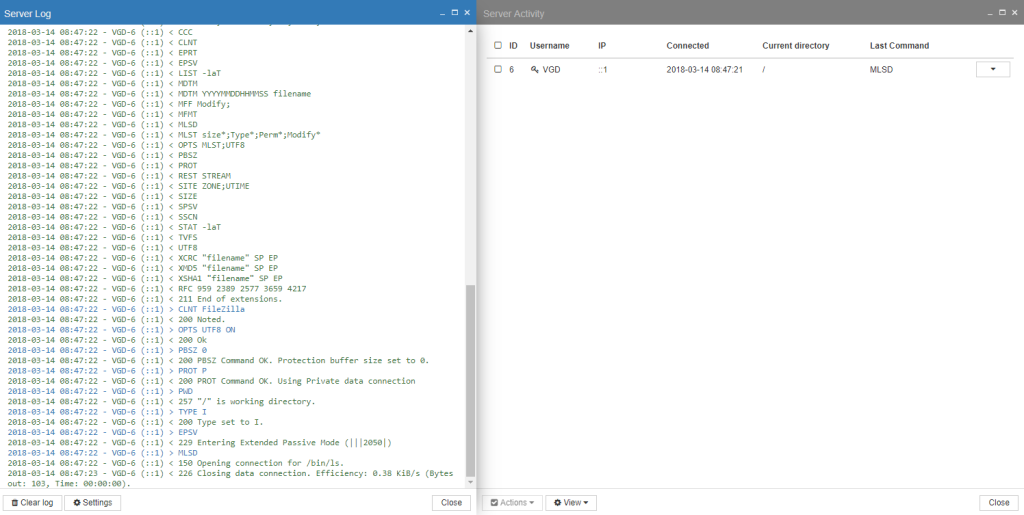
The image above shows an example of a successful login when connected via FTP from a client from “Server log” and “Server activity” in Admin interface on HTTPS. FTP is one simple way to connect, but if you would like to skip the installation of a client you can connect using the HTTPS protocol.






