Customize the way ProVide presents itself in the web browser by making changes like including your company logotype or modifying the URL for HTTPS.
Please observe that once the official support for altering the HTTPS layout has been implemented into GUI it might be necessary for you to migrate your changes into the new layout.
In the customization chapter of our resources you can download customization templates. The templates should be placed as described below and modified to your needs:
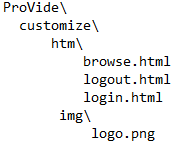
All changes you do to these files will be immediately reflected on the published HTTPS interface, and if you simply remove these files ProVide will automatically revert to the original.






