Need to pass through a firewall? ProVide supports active and passive mode connections allowing administrators to specify both IP-adresses or host names for servers with dynamic ip adresses and/or behind firewalls (e.g. myserver.no-ip.com)
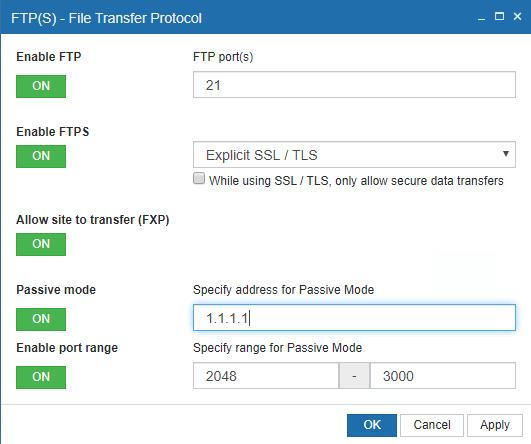
< 1 min read
Need to pass through a firewall? ProVide supports active and passive mode connections allowing administrators to specify both IP-adresses or host names for servers with dynamic ip adresses and/or behind firewalls (e.g. myserver.no-ip.com)
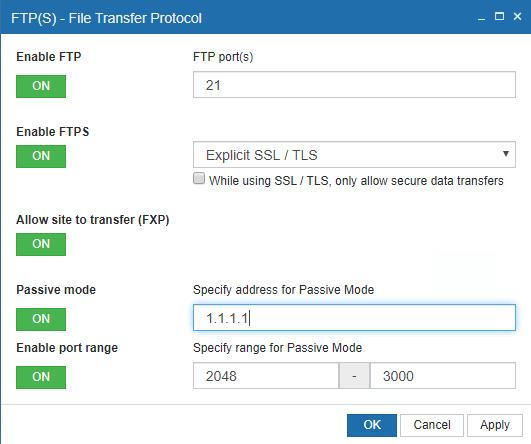

For the ultimate experience of ProVide’s features and functions,
we recommend choosing the MAXI License.
Follow the 3 easy steps below to install ProVide Server

Follow the 3 easy steps below to install ProVide Server

Follow the 3 easy steps below to install ProVide Server