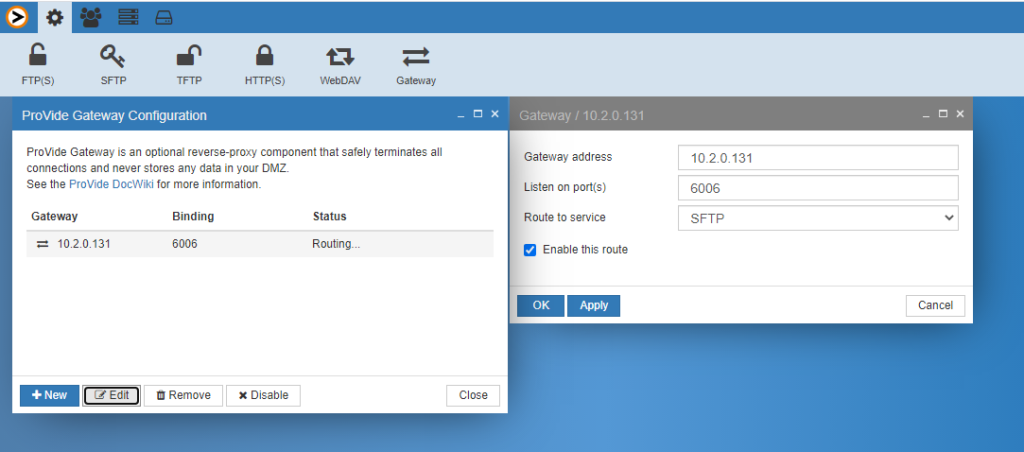ProVide Gateway is a reverse proxy made for those who value very high security. It allows communication with ProVide through DMZ, and safely terminates all connections and never stores any data in your DMZ. The client will never connect directly to the server, instead it connects through the gateway to the server located safetly in your internal network. Your external clients will connect just as they normally would without any need for additional hardware, software or knowledge.
The only connection between ProVide Server and Gateway is made through TCP port 1280* – and this connection is initiated from ProVide Server to Gateway. Any configured external protocols (HTTPS/SFTP/etc) are only opened on the ProVide Gateway, and then routed through already established connections to ProVide Server.
* You can temporarily verify that port 1280 is correctly setup in your internal firewall by starting an SFTP server on the Gateway machine that’s listening on port 1280 (instead of the default 22). Then you should be able to connect with a regular SFTP client from the intended ProVide Server machine to this SFTP server on port 1280 in DMZ.
* If you are experiencing stability issues with connections remember that any old hardware (switch/router/firewall/etc) between any of the servers might not support jumbo frames. Then you might need to lower your MTU to the default 1500. Check your current MTU setting with the command “netsh interface ipv4 show subinterfac” and set it with “netsh interface ipv4 set subinterface “Ethernet0″ mtu=1500”.
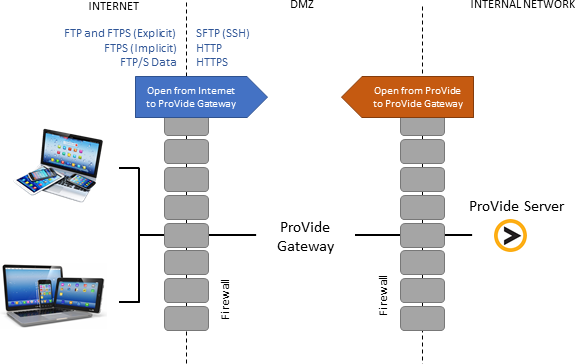
ProVide can be configured to create routes through the gateway on the protocols, SFTP, HTTP and HTTPS. Each route can after configuration be enabled and disabled with the press of a button in the ProVide Administration interface.
ProVide Gateway has been tested and on Windows (version 7, 10, 2016, 2019, 2022 and 2025) and Linux (Ubuntu 16.04, 18.04, 20.04, 22.04 & 24.04 LTS, Centos 8, SUSE Enterprise Server 15), In addition, It´s known that ProVide Gateway are used on other distributions aswell.
Example of configuration in ProVide Server administration interface: