Fast and secure file sharing? Are there any options? #
ProVide targets ease-of-use, reliability and security that may either complement or replace other solutions based on the intended application(s). This feature comparison matrix leverages insights into subtle and major differences between ProVide, DropBox, and SharePoint. Partly it comes down to where your data is being stored, partly how much you trust the suppliers… to store company patents, blueprints or medical journals. Partly it comes down to whether the solution can be monitored.
Below you find a feature comparison matrix leverages insights into subtle and major differences between ProVide, DropBox, and SharePoint:
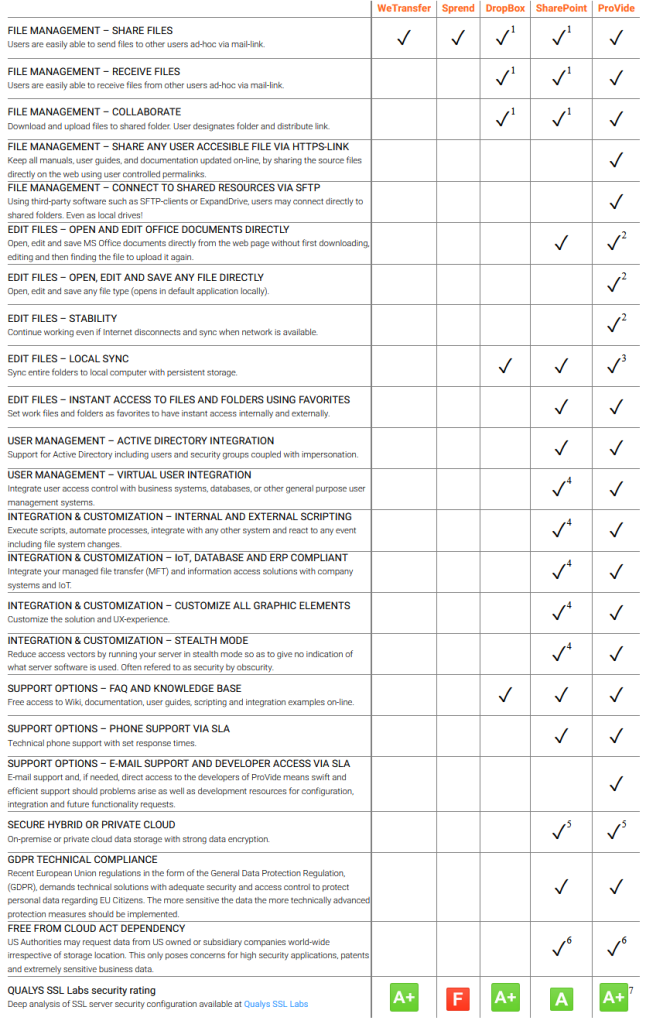
2) Via ProVideLink that syncs your file locally and removes all local data when the file is updated and the target application is closed. Unlike VPN-solution if the internet disconnects you do not lose your work. ProVideLink works with any self contained file type that has been allowed by administrators. ProVideLink opens files using the default application specified in Windows.
3) Together with third-party software like for instance ExpanDrive (available with a discount from us if you already own a ProVide license).
4) You need to develop a SharePoint Module.
5) From a security perspective we would strongly advise against simple and unsafe file transfer services on-line. Furthermore, we recommend caution against uploading patents and sensitive information to all but encrypted hybrid and private cloud solutions like SharePoint and ProVide.
6) Applies to cloud storage or VPS in data-centres not owned, located and controlled by European companies.
7) With a perfect score of 100/100 in all tested categories.






