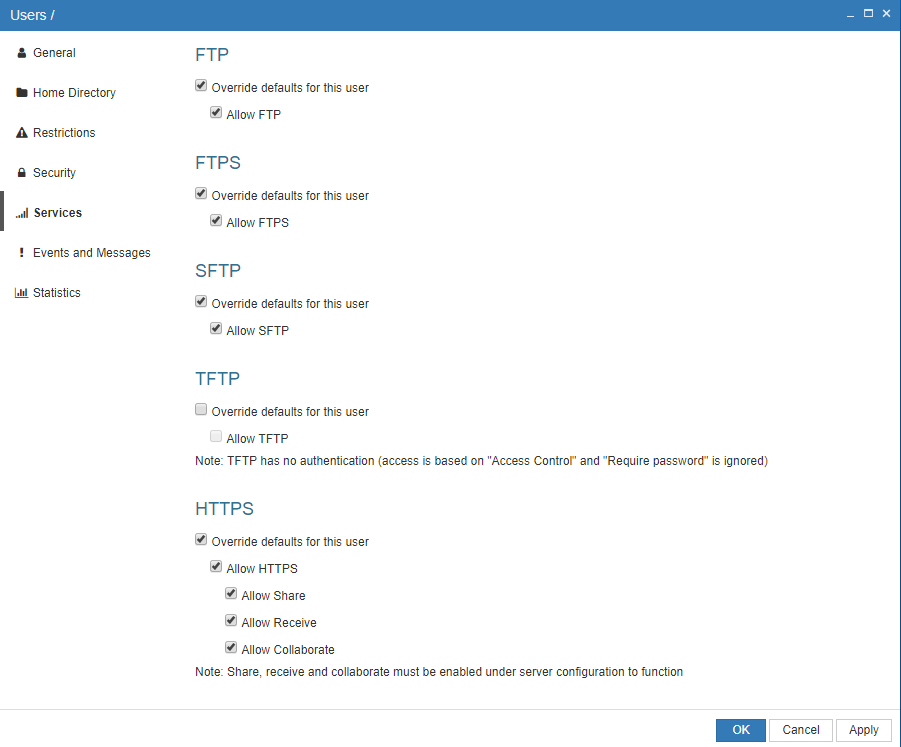To choose the services you want the user to have access to you navigate to the “Services” page in the users tab. Here you can hand-pick which features you want the user to have access to on an individual level.
To save your chosen settings click Apply or OK.