Schedule server activity to idle time when you are away from the computer. Speed Scheduler allows administrators to throttle upload and download speeds limits based on rule sets and time constraints. Rules can of course be ignored for local network access.
With Speed Scheduler you won’t have to turn off ProVide during gaming sessions with your friends or suffer poor download speeds due to massive uploads. Speed scheduler allows multiple prioritized rules to be created so that speed limitations can be set to suite your every need.
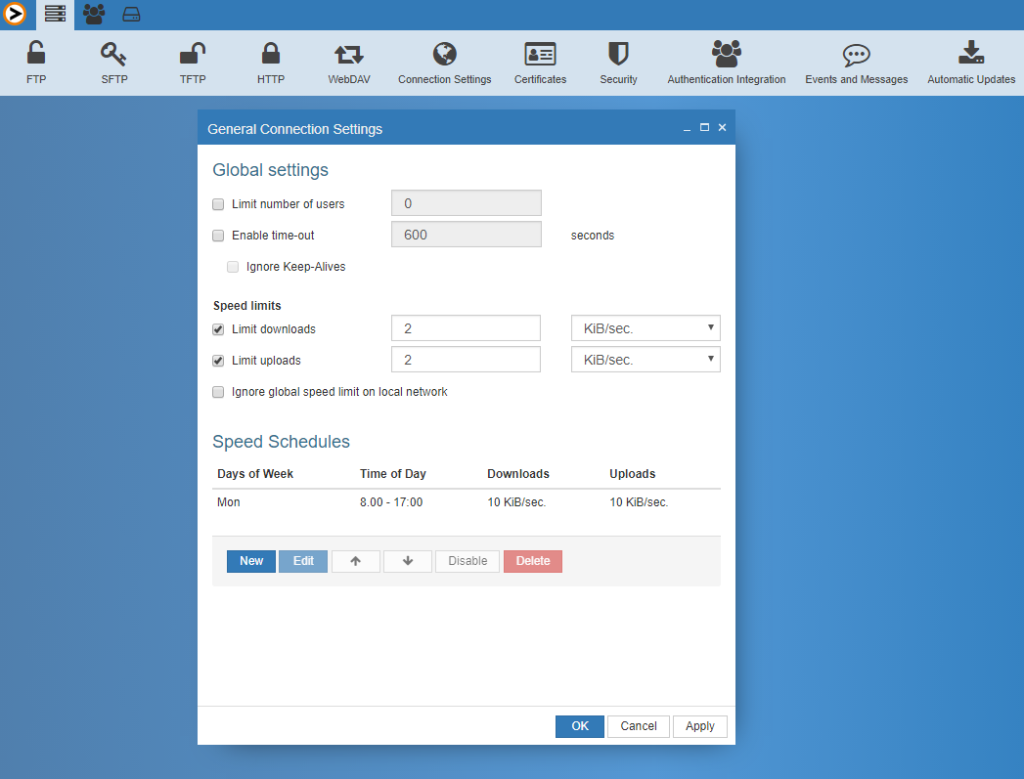
To access the Connection settings you need to login on the web based Admin interface with an account that has Admin privileges then in the top menu you click on Connection settings.






