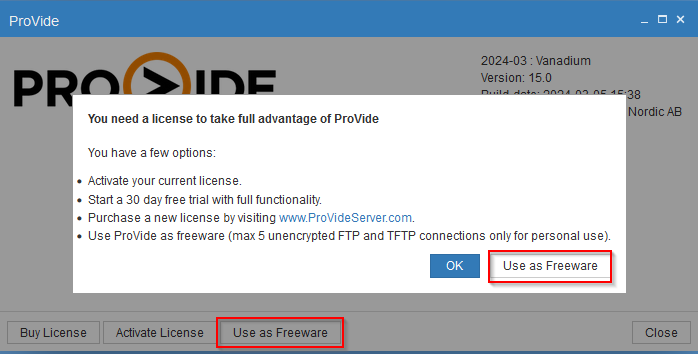Here’s how to get started with the freeware version of ProVide:
- Installation Completion:
After completing the installation process, you can immediately begin using the freeware version of ProVide. - Freeware Limitations:
Keep in mind that the freeware version comes with limitations. It’s restricted to 5 MINI CALs (Client Access Licenses). - Activation:
Upon launching ProVide, you’ll encounter the license window. Simply click the buttons labeled “Use as Freeware” as shown in the picture. - Begin Usage:
Once activated, you’re ready to start using the freeware version of ProVide for your file transfer needs.
By following these steps, you can utilize the freeware version of ProVide for your file transfer requirements, taking advantage of its features within the limitations of the license.